WE USED TO HAVE PHONES THAT TOOK PHOTOS. WE NOW HAVE CAMERAS THAT MAKE PHONE CALLS.
We welcomed Jeanette Lendon (Jet) along to Photocraft on 28th September 2022. Jet runs Jet Black Squares https://www.jetblacksquares. After a career in teaching, when she had her own children to look after, Jet decided to pursue her love of photography and built up a corporate photography business.

As with many of the best ideas, Jet spotted a gap in the market when it came to the phone and its camera. Pretty much everyone was now using them but did they know anything about how to make the best of this feature? After all, there was no instruction manual and the photography side was beginning to feature as one of the main selling points of the phone. As Jet herself puts it, “If you can get an eight year old excited about taking photos on a phone, where could it lead to?
Jet happily acknowledges that camera phones have their limitations but that doesn’t mean they can’t be used to the best of their potential. It’s how to make the best of what you have that counts. Here, it was very good news for your writer that Jet offered her view that Samsung probably has the best camera, alongside Google. But in the world of apps, it is invariably Apple and their iPhone that has the pick of the best ones for us photographers.
So what inspired Jet? One particular photographer, Nick Knight, held an exhibition where all the images were shot on an iPhone and also were all huge! You may be interested in this short article and video about how he used AI in his “Roses from my Garden Exhibition” – https://flowerpowerdaily.com/nick-knight-roses-from-my-garden/ (Jet feels she wouldn’t be able to do this justice talking about it, so let’s hear Nick talk this through himself; this covers how it was achieved!!!).
Jet is also a fan of Rankin. It would seem that, over time, he has come to appreciate the camera phone We recall his smartphone section on the Great British Photography Challenge and in his project 2020, many of the images used were taken with these rather than fully fledged cameras. Jet is delighted to have one of her images included in the subsequent book, showing her son having that lockdown classic, the home haircut!
For Jet and perhaps most of us, the turning point when the camera in the phone began to be the reason to buy the phone, came with Apple’s 2014/15 advertising campaign “Shot on iPhone”. This is the link to the Petapixel video about the ’Shot on iPhone’ advertising campaigns. Bearing in mind this was recorded in 2017, a lot has changed in the smartphone camera world since then!!! https://petapixel.com/2017/06/30/truth-shot-iphone-style-ads/
https://www.phonearena.com/news/how-shot-on-iphone-became-a-thing_id136380 .
Hidden in the small print was the admission that additional software and equipment had been used but the image began with the smartphone. Soon Jet’s corporate clients were realising they needed to up their in-house social media presence and that their posts and images were for them to take. What better tool to use than the camera they all had – on their phones! Jet was soon making them aware of how to make the best of what they had.
Time now for the tips! Jet gave us all some helpful and straightforward tips and insights into how to make the best of your smartphone camera and its settings.
iPhone:
Go into Settings and turn the camera grid on.
Be in “Most Compatible” setting to avoid your photo files being in HEIF – this is still not compatible with lots of editing software although many are now getting there.
Shoot in raw if you can.
Android :
Turn on grid in camera settings
For all Smartphones:
Wipe your lens! Make it a habit!! It helps to keep your images looking at their best
You don’t need to use the pro mode. Pro simply means it has more than one lens, by the way.
Remember to touch the screen to affect exposure and focal point. By pressing and holding your finger on the main area/subject you wish to feature, you can fix your exposure and focal point. Most phones will then have a feature to let you slide your finger up or down (Apple) or left/right (Android) to affect your exposure. Under exposure will most often give you the best look to start your editing from.

Turn your phone upside down and you’ve moved your lens!! Get close and lower for far more dramatic outcomes and better visual impact. Reflections have far more impact when the lens is closer to the ground.

A simple but hugely effective tip – use a bottle of water to create a puddle and voila! You have a reflection! You may have some trouble getting up again mind if you’ve got too low to get it!

The simple table top can also be used to give you fantastic reflections.

Getting down and close also gives the opportunity to really show the textures.

To get close-ups, switch lenses, don’t zoom! Using the right lens – if you have a choice – will get the best result.
Bring the camera in slowly to get the best close-up.
For editing, Snapseed is one of the best and it is still free! ). I have attached some notes from Jet re what Snapseed can do which I hope will be helpful. There are also some great tutorials within Snapseed itself that are really worth looking at (three little dots in the top right-hand corner when in Snapseed). The only downside is that it is very basic as far as cloning is concerned, so the other App recommended is Retouch – see below.
Of course, Adobe users can have Lightroom and various Photoshop tools as apps on their phone and don’t forget, Lightroom has a Camera feature on your phone to take the images in place of your phone’s own built-in camera software if you choose.
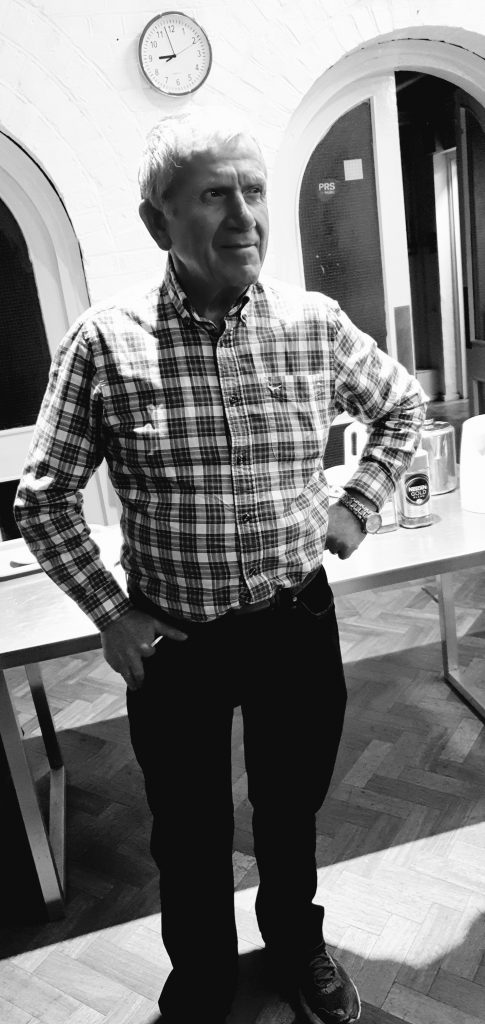
Others are:
Retouch – much better for cloning and deleting objects than Snapseed although I think it is around the £1.99 price (but worth it!!!)
Image size – great for resizing images (dpi, cm, mm, inches).
Logolicious – great if you want to put your logo on things – absolutely rubbish name!!!
Erase.bg – great if you need to remove the background for something (cut out)
Upscale.media – Use to upscale your images and keep the detail.
Clos – iPhone – iPhone/iPad remote shooting. Used to take a famous photo of Harry and Meghan – the photographer was in London, they were in the USA.
The Shutter App – android remote shooting (controlled by your laptop)
Slow shutter – long exposure app for when I want more than the iPhone’s inbuilt 2-second ‘live’ long exposure
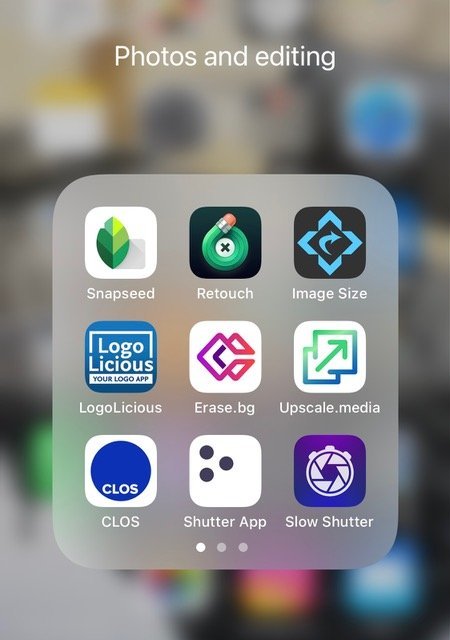
Can’t edit in a minute, bin it… Your camera images that is… Look to get as much right in the shot and then keep your editing time as short as you can.
Resist the temptation to get too close with the zoom – the camera can’t do its best. Shoot wider and crop. Create in your head, not your phone, then edit to achieve the outcome you’ve visualised.
Creative skills using tiny model people plus fruit pastilles, garden, kitchen use to inspire.
Low light night time shooting. Expose for the light in the low light. It will make your main subject stand out.
Use your phone in portrait mode to have far more control. Change your f number before and after!! Many will have bokeh effects that can be altered
Street photography put headphones in and take images with your phone. You are just blending in and so can get those instant moments and spontaneous images far more easily.
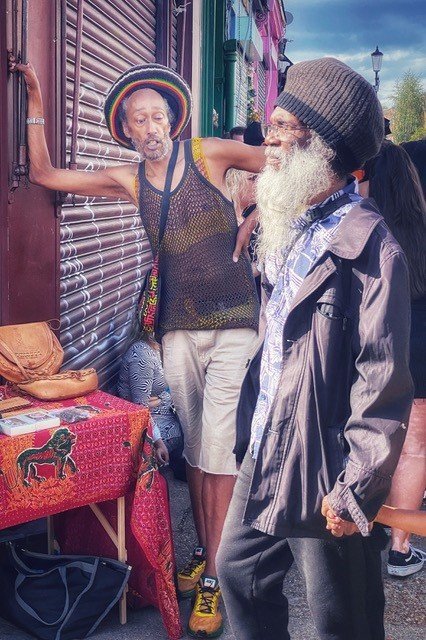
Jet also told us of a great example of how the smartphone camera and editing can have an almost immediate effect. On her way around London one evening, she came across a lit up sign:

It was in a great location and so Jet framed it up with Tower Bridge in the background. With her ability to edit on the train, she swiftly did her work and uploaded to her Instagram account.
This image quickly got the attention of Time Out London. They got in touch with Jet and asked to use her image; they wanted to know who had put the sign there and had the proposal worked? Jet was happy to agree and as you see below, in a matter of hours, this image had over 21,000 likes. Yes, they did track down the couple and the answer was YES!

Finally, Jet was also happy to share some of her simple yet effective bits of kit with us:
In case anyone is interested, here is the link to the stick-on mirrors mentioned – just in case anyone wants to get creative – https://www.amazon.co.uk/gp/product/B08HTNXM44/ref=ppx_yo_dt_b_asin_title_o01_s00?ie=UTF8&psc=1 It does look like these are currently unavailable, however, it gives you an idea as to the size and look of the ones Jet uses.
Jet also provides a screenshot of the various selfie sticks that you can get from Amazon. This isn’t an up to date list, but to be honest they are all pretty much of a muchness. Just make sure it has the detachable bluetooth remote.
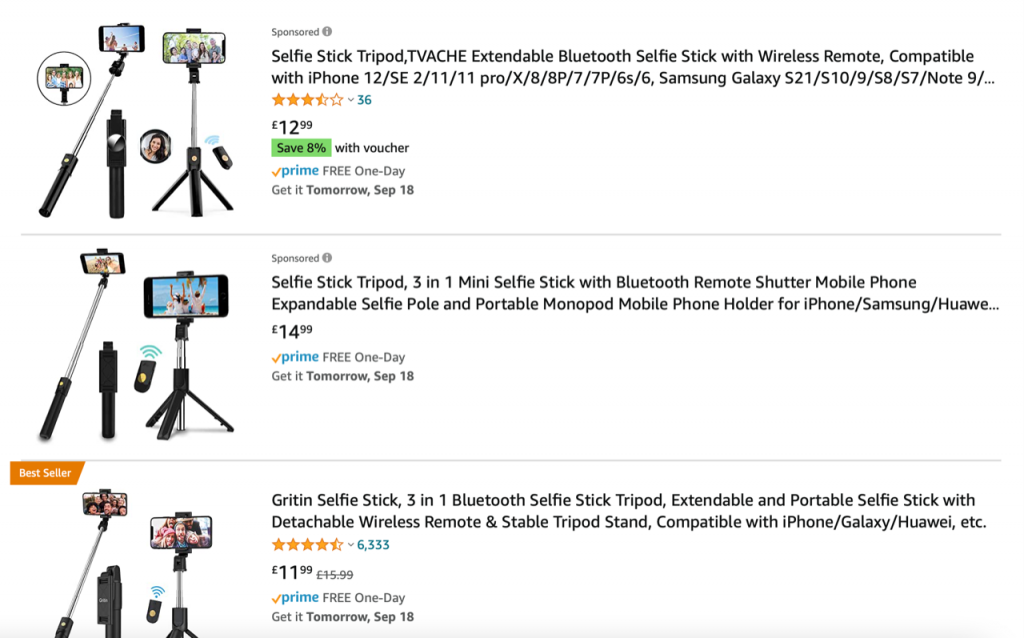
The continuous video light used instead of the phone’s built-in flash is this one – https://www.amazon.co.uk/gp/product/B097TC6NDJ/ref=ppx_yo_dt_b_asin_title_o00_s00?ie=UTF8&psc=1 which can either be clipped on to the top of the phone or hand held.
Tiny people – These guys are pretty good for small people – https://northwesternmodels.co.uk/products/categories/n-gauge/people-n-gauge/ or Google ’model train set figures’ and lots come up. Lego figures work well too. These are great for getting the smaller kids’ attention when showing them how to use the camera.
It just remains for me to say thank you very much to Jet for a really entertaining, fun and most informative evening. Jet runs many phone photography courses and safaris so if any members are interested, get in touch with her and maybe we will have enough for a block booking!
ALL IMAGES COPYRIGHT JEANETTE LENDON AND KINDLY USED WITH PERMISSION.
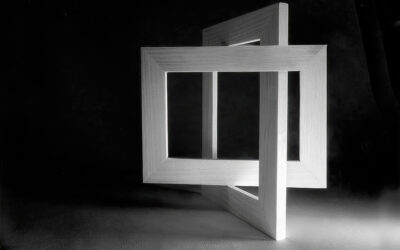

0 Comments