There is so much editing/post processing software out there for us photographers to play with…or not, as the case may be. Our online meeting on 8th November saw six members demonstrate their tips, tricks, thoughts and styles whilst editing random images from fellow members. As a bonus (😊) all six were also given the same image to edit and that did produce some very different outcomes.
We started with Alfred C. He had an image from David A to work on.

Alfred chose Lightroom as his “toolbox” for creating his vision. In this, he cropped and converted to black and white. We have two versions with differing tonal ranges to show, the second being that bit darker, especially the building in the back, more in keeping with the feeling of a steam and coal working area:


To extract further detail, he used Photomatrix – predominantly for HDR but also very good at just pushing the image to bring more information out. Alfred extracted further detail in the train and added texture overall. He also did some work to reduce the noise. Here is his outcome:

Next up was your blogger. I was given a woodland stream image to work on. It was a good example of an image taken in rather bland light and with a challenging sky, due to the clouds next to the bright sky making it hard to edit the sky with just one edit.

I chose Lightroom to work with on this and having gone through my usual workflow – making sure there was a full spread between dark and light tones and adding contrast and texture – I opted to use the brilliant set of filters now built into Lightroom. With these, I was able to work on specific areas of luminosity and/or colour to tweak individual part of the image. As mentioned, the sky was a tricky one but by intersecting two or more masks, it was possible to bring down the highlights and darken the clouds for a more even result. This is the outcome:

David A took us into the next image, from Dave S. This was an interesting shot of a lady sitting in woodland and playing a flute.

What I enjoyed about David’s editing was that he seemed to have quickly seen the outcome he wanted and used a very creative set of edits to get there. Some excellent use of the hue control turned the lady’s outfit from blue to green and with fine cropping, brush and vignette use, he gave us a very atmospheric final image to enjoy.

Dave S was next and had an image from Alfred to work with. Dave commented that he felt he had to work pretty much with the whole image as the main subject – the vessel – was so dominant in the frame.

He got to work in Photoshop first, using the paint bucket to create a multi-coloured image. Switching into Lightroom at certain points in the edit to push up many of the “basic” editing sliders for even more dramatic colours, Dave also brought Auto Colour into his post processing. As he commented, he could have carried on as there were so many possibilities. This is the end result:

David P was next in line and he had another image from Alfred.

David is a “Photoshop only” user and as ever, quickly showed us his mastery of it with some great creative work. The main subject would look better as an island thought David. He therefore used his skills to duplicate and flip over the top of the image – a lake – and push that to the bottom of the frame to leave the subject appearing to float in the lake. With some subtle use of the liquify filter – aka the “Finger Pusher” – he then added gentle ripples to the lake. Then, David took us into that mysterious world of AI and how it can be used to edit. The latest version of Photoshop now has “Generative Fill” as an option and AI can be used here to delete and replace part of the image by using what is around said area to be replaced. Three versions of the “fill” are produced and if you’re not happy, you just keep going till you see one you like. David had a few issues but cloned around, filled a few spots and voila! This is the end result.

To end our work on different images, Chris R had one from me.

As Chris saw it, it was rather dark in the foreground and looked to correct this whilst still keeping the sunset in the sky to full effect. Using Topaz Photo AI as s starting point, Chris dropped the overall exposure quite dramatically and then went to those great Lightroom filter to rebuild the image bit by bit. Using mainly radial masks and subtle increases in exposure, he added a streetlamp light, brought up the town and harbour lights perfectly and cast just the right amount of glow across the foreground grasses. There were some lovely, gentle lights in all the right places and I was very pleased to see this final outcome.

We then went to work on the image that all six had been sent – a somewhat ramshackle looking property that sounds like it’s rather near David P. and Dave S. It was David P’s image and looks like this:

With such a challenging image, what would we do?
I felt this one looked like it needed some colour work but I wanted to keep it looking like it does; no cropping or replacing After playing with the basic controls in Lightroom, I felt it needed to be in mono and so I went for a profile, using what is called a “Look Up Table” or LUT. This originated in the cine film world as a way of giving a movie a certain colour palette and is now often a great way of creating that elusive feel in an image. I eventually settled on a rather late 1970s documentary-style look – well, I think it is and hope you agree.

Chris chose what he called “An estate agent job.” Lots of use for the remove tool, some tidying up and painting to clean up and repair – he even pruned the garden! You can see quite a dramatic difference.
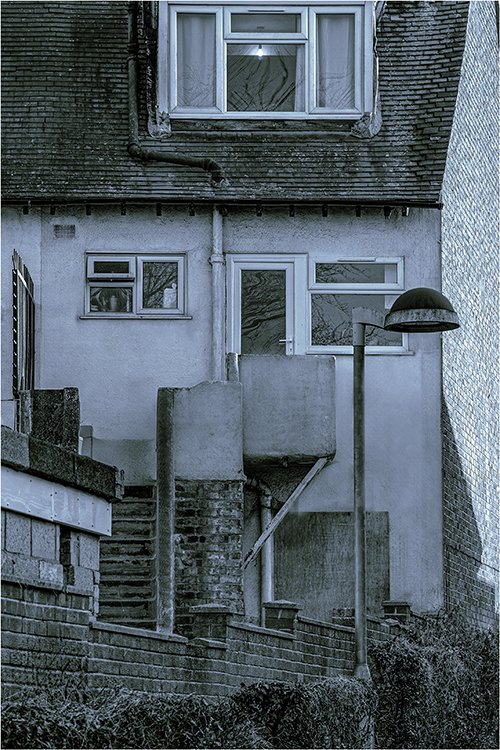
David A was torn between being employed by the vendor or the buyer but in the end, went the other way from Chris and gave the image a good going over. Graffiti, cracks, broken windows; if it wasn’t nailed down, he broke it! A very entertaining result.

Dave S chose a mono mood and went from Photoshop into Nik Silver Efex – using the still available free version. He played around with the structure controls to produce what he wanted and, like David A, thought it needed a bit more graffiti to really add that final touch. Dave took some of the faint lettering already in the image and made that stand out in white on the dark background – naming the author of the work in the process! Another excellent outcome.

Within the evening, we also heard a few tips and tricks plus heard of some interesting and rather good value software from Alfred. This is something called FRANZIS software and past versions are dramatically reduced by some 80+%. Click on this link to find out more about the software; from stacking to denoising.
For me, Lightroom is full of endless editing potential and as Black Friday/Cyber Monday approaches, you will be able to find the Adobe Creative Cloud for photographers available on Amazon for a much-reduced price – the one with Lightroom Classic and Photoshop plus 20GB storage. It is around £10 a month to subscribe but I have bought a year’s worth for £75 in the past – sometimes cheaper. I cannot say what it might be later this month but if you are wary of the cost and have not tried them before or are thinking about getting the latest versions with all the new features, then buying this reduced-price subscription each November gives a great saving.
I find evenings like this are always full of fun and help members share their editing knowledge with everyone. We always fill the time as well. I encourage more of you to get involved, even if just to observe. You will take away lots of insights and could well find yourself starting to think more about editing your work. Pretty much every image has some potential waiting for post-processing to bring out.
As ever, I am always happy to help with editing input and enjoy that part of the world of photography so do please get in touch if you want to know more or have a question. I’ll do my best.
Bye for now.
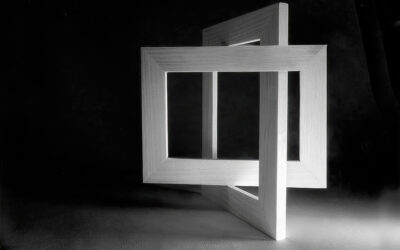

0 Comments