This evening was an in-house meeting looking at some of the software programmes used by members in the post processing of their images, with particular emphasis on the recent changes to the more commonly used applications.
Our evening began with Mark B showing us some of the functionality available in Lightroom, Topaz PhotoAI and Helicon focus.
He began by looking at the latest Lightroom generative AI removal tool, which requires a live internet connection to function. This tool is able to generate plausible pixels where none existed before (when masking out unwanted sections of the recorded image) offering three alternative ‘solutions’ at each time of asking. Mark gave us a live demonstrations of this tool for a number of images, showing how not all attempts are equally successful, and how to carry out changes in smaller chunks in order to achieve a better results. He also pointed out that the pixels provided by the generative tool are often less sharp and clear than the original, but nevertheless often perfectly adequate.
Of course, this process led to a brief discussion about where generative AI removal is acceptable within club images, and where not. This is a topic we are sure to be returning to in the months ahead.
Mark went on to show us some of the techniques available within Topaz PhotoAI, with particular emphasis on the recovery of out-of-focus faces to generate an improved final image. As always with such techniques, care needs to be taken to ensure that the new output is not pushed too far, to where it can become unacceptably ‘crunchy’.
Additionally, Mark demonstrated how Topaz PhotoAI can upscale an image. This is the process where typically a small cropped section taken from a normal image has too few remaining pixels for successful reproduction (such as printing). Upscaling can be used to ’invent’ new pixels between each original pixel pair, the software choosing how to render those additional pixels so as to best match the context of the original. Again, impressive improvements in processed images were generated by the software in a convincing fashion.
Finally, Mark opened up Helicon Focus software, and showed how this can be used to blend a number of images together.He showed us how to achieve a final result with the subject in sharp focus from front to back, even though none of the original images covered this depth of field successfully.
His first example was a blend of two image each shot with a small depth of field, such that neither image had both subjects in proper focus. Helicon software blended these two images together using the sharp object image from each original into a new output file. Some subject movement ghosting was apparent in the output image, but was easily removed using generative AI removal techniques as discussed above.
His second image was of a frosted rose bloom, with a final image blended from 25 pictures stacked together. This produced a final output image sharp from front to back. Reproduced below is an earlier image of Marks’ of this subject seen in an prior viewing, showing the front to back sharpness of this close-up image.

Our next volunteer was Brian C who stepped up to show us his processing workflow using the latest tools. The software had, however recently completed one of its regular updates, which resulted in a large number of broken links between different packages when attempting to export files. Brian was able to work around these broken links, but how Adobe are able to issue updates where Lightroom and Photoshop cannot see each other on the same computer is truly inexplicable.
Brian’s normal workflow is as follows:-
- RAW conversion using DXo software
- Pre-sharpen image in NIK 7 software
- Using Lightroom:-
- RAW linear profile
- Basic global adjustments
- Masks
- Intersecting masks
- Point colour changes
- Sometimes final edits within Photoshop where better control is required.
- Post processing sharpening
- Final sharpening to match the output necessary for printing or projection
Brian pointed out that the Camera RAW editor within Photoshop gives Photoshop users access to the range of Lightroom type controls through a very similar interface, without having to specifically launch Lightroom . (Within the Filter menu dropdown, select Camera RAW for access to this function)
Finally Brian showed us how he sets an image keyline within Photoshop. Interestingly, this raised a murmur in the room as other members muttered about their own alternative procedures.
Our thanks to Mark and Brian for taking the time to demonstrate these new software enhancements to members this evening. Also for explaining their own workflows through the myriad of different packages available. Software upgrades appear to have been accelerating in recent years, so this is a constantly changing topic where we can all learn about new methods of working.

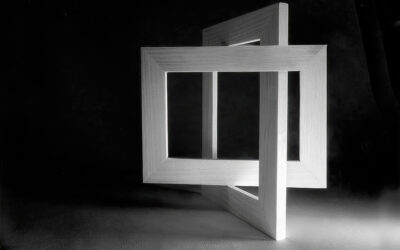

Thanks for producing a fine blog David, especially for finding something coherent amongst my part of the evening!